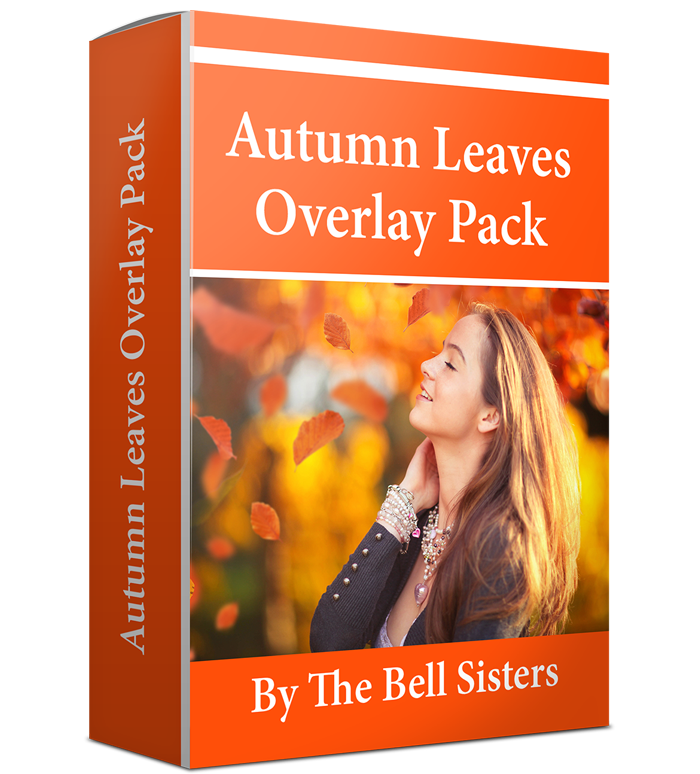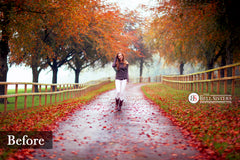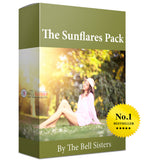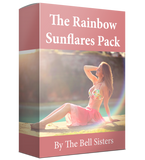The Bell Sisters
Autumn Leaves Overlays Pack
£14.85
Our #1 Autumn Tool for creating realistic, natural looking Autumn leaves for photographs taken in the autumn.
Simply apply these Image Overlays, either in Photoshop, Photoshop Elements, Gimp, or any other program which allows photograph layers to be edited; and get instant "Autumn Leaves"!
Comes with a complete instruction guide on how to use these Autumn Overlays, and when best to apply them.
Compatibility:
The Autumn Leaf Overlays Pack is compatible with all versions of Photoshop, Photoshop Elements, GIMP or any other editing photogram which offers the "Layers" Facility.
- All photographs which would be improved by the addition of Autumn Leaves.
- Can be used on autumn photographs to add falling leaves.
- Can be used on photographs which don't originally feature any leaves, but have red/orange/yellow colours, which will mean the leaves will look realistic.
- Realistic falling leaves effects
- Oak snowfall
- Red acer leaves
- multicoloured leaves
- Maple leaves
- Beech leaves
- Heavy Leaf Drop
- Hazy burry leaves
- Large heavy autumn leaves
- Small autumn leaves for further away photographs
This is our most recommended product for Photoshop, when applying "realistic" leaves to photographs.
This product comes with a 100% Satisfaction Guarantee. By purchasing this product, you not only receive it, but additionally receive 1 to 1 help with using this product. If you are not 100% Satisfied with the product, including after receiving help from our customer service team, we will issue you a 100% refund on your product, or offer an exchange, should this be applicable.